Templates
Overview
Templates are pre-built examples of various ways to use Cryptosheets including dashboards, charts, models, screeners, calculators, tearsheets, portfolio management tools and much more. Templates are available for both Excel & Googlesheets but given the limitations of certain advanced features not all of the templates in the Cryptosheets library are currently available in Googlesheets.
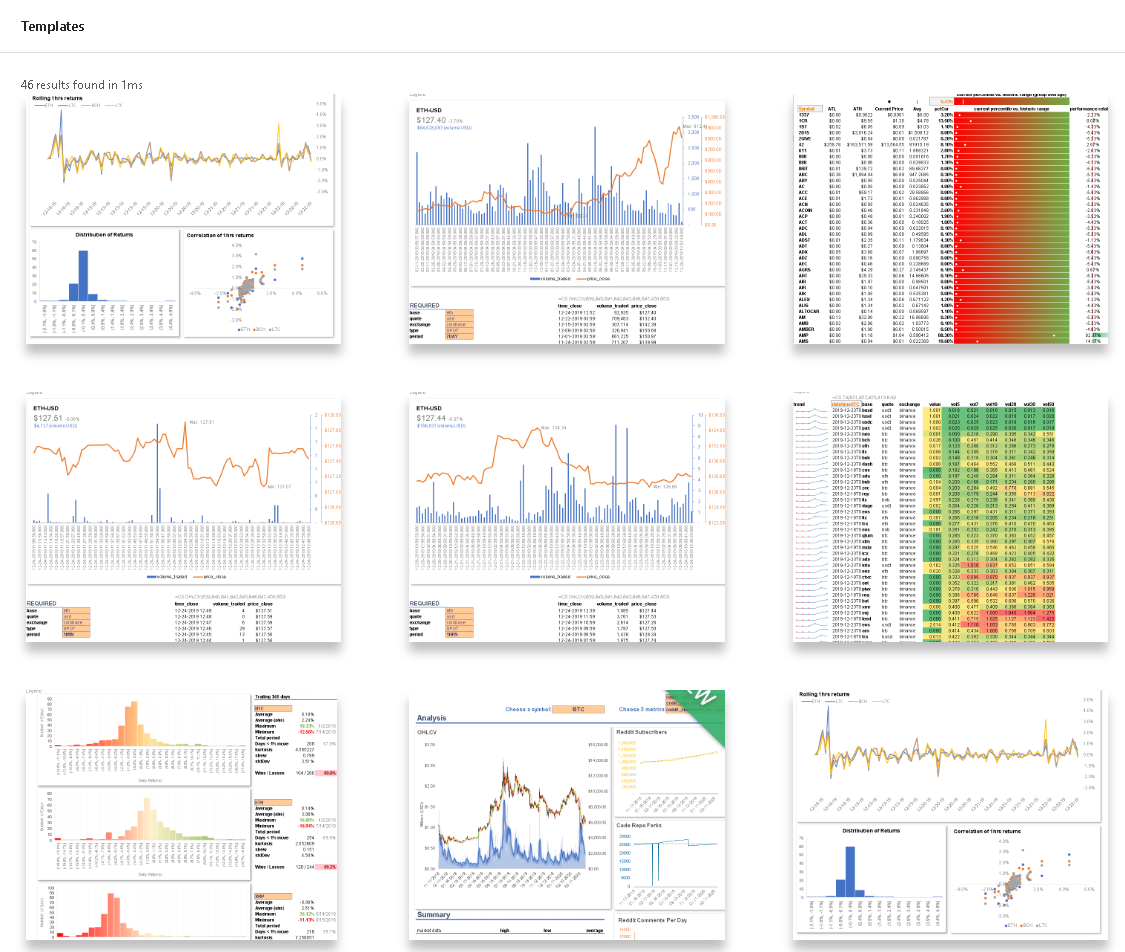
How To Use Templates
Excel
Excel users can access the entire template library directly from the add-in using the Cryptosheets side panel or from the web by following these steps

Excel users can also access the Cryptosheets Quick Start Templates (very powerful) directly from the Cryptosheets Excel ribbon or side panel. Read the help center tutorial article about using Quick Start Templates.


Googlesheets
Googlesheets users can insert entire premade templates directly into their existing sheets by following these steps from the Googlesheets Add-ons menu.
1. Select Templates from the Cryptosheets menu (under add-ons)

2. Choose a template from the popup gallery window

3. Click "Add Template" (it may take moment to load, look for a new tab in your sheet)

4. That's it you're done! ✅
Using Templates Workspace
Any user can also load the entire templates library as a custom dashboard widget panel using the Cryptosheets workspace section

