UniConsole
Using the Cryptosheets UniConsole
Overview
The Cryptosheets UniConsole or 'unified console' is a unified query builder for all of our custom function formulas. It is the most powerful way for users to access, build & test custom functions (aka formulas) and has several powerful features designed to optimize user workflows and facilitate user familiarity with the platform.
👉 Take me to the LIVE UniConsole now to start building custom queries & functions!
Features
-
Allows users to browse and build queries as formulas from the start with support for all 191 supported custom functions (including technical indicator functions)!
-
Combines all available types of Cryptosheets functions including core, reference, specialty, technical indicator and utility
-
Similar to all other Cryptosheets API consoles available for every endpoint and includes the 5 core modules + the NEW Explorer search module & some added utilities for resizing and configuring your side panels
-
Can be used in Excel, Google Sheets & the WebApp for any web browser
See the YouTube UniConsole Videos
Navigating UniConsole
A unique feature available only for the UniConsole is the ability to resize the sub-panels in any configuration or size you want. This is a critically important feature for users with limited screen space and Google Sheets users. It's also probably the first thing you should do when using the UniConsole!
![]()
How To Use
1. Load the UniConsole from the green side menu bar
![]()
2. Find a function or formula by searching in the explorer
![]()
3. Load the console for that function by clicking it
4. Enter your parameters or choose from a premade 'scenario' from the dropdown list (if available)
![]()
5. Choose how to fetch the data from the green request menu
![]()
- Make Request
- Make Request (no sheet)
- Send Function to sheet
- Send Fields to sheet
- Generate Template
- Copy Excel Formula
- Copy Google Sheets Formula
TIP: try clicking into each of the console form fields for fast & easy to use dropdowns w/ examples of available options pre-populated!
![]()
Examples
Make sure to check and use our built in premade scenarios for each function that can be found right below the green make request button in every console.
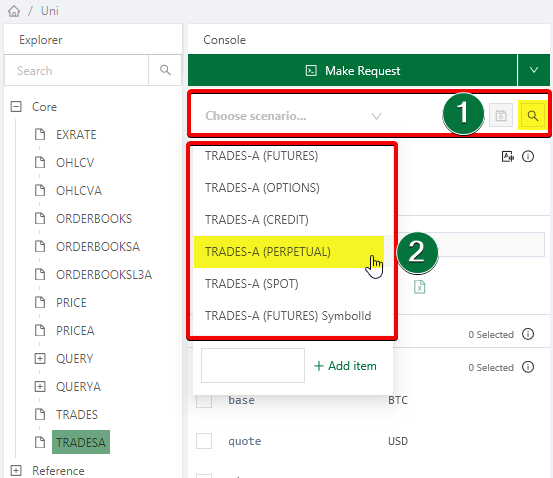
Example 1: Simple PRICE
![]()
Example 2: Simple PRICEA for CoinGecko as source
![]()
Example 3: Simple PRICEA for derivatives
Example 4: Simple OHLCV
Example 5: Simple SYMBOLS
Example 6: Simple EMA
Example 7: Simple RSI
Example 8: Advanced EMA using nested formulas
- using nested OHLCV formulas!
- using nested QUERYA formulas
Example 9: Advanced RSI using nested formulas
- using nested OHLCV formulas!
- using nested QUERYA formulas
Tips & Tricks
- click the (i) information icon to expand the side menu flyout which contains tons of helpful tutorials, examples & support resources
- use the STATUS function to quickly build a refreshable formula that will show you your exact quota used & quota remaining
- try using the global parameters to filter, shape and transform the response to get only the data you want in the format you want
- try using a nested custom function as the data input source for technical indicators!
- try using the QUERY and QUERYA UniConsole options to go straight to any provider to build queries from their API endpoints!
- Find more examples on our YouTube channel
- try the toggle button option for QUERY vs QUERYA
- try using the global parameters like "_limit" to easily increase or decrease the number of results returned
- save your queries as scenarios (corporate/enterprise users only)
- try using UniConsole in a web browser simultaneously to give your self more room so you can arrange the panels side by side for full view
Troubleshooting
- check your syntax and toggle formulas for international users
- check you have Excel vs Google Sheets selected in the console query builder formula bar
- hard refresh if it's hanging (using F5 key on your keyboard when you're inside the side panel)
- use premade scenarios for functions to test and validate your errors against known to work examples
- use the console to build example formulas to easily share with Cryptosheets support team
